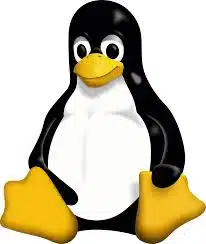-
- Snapcraft Build Fails on Kernel 6.15 Due to Seccomp Profile Changes
- Understanding Seccomp and Its Importance
- Configuration Steps to Resolve Snapcraft Build Failures
- Step 1: Update Snapcraft
- Step 2: Review Seccomp Changes
- Step 3: Modify Your Snapcraft.yaml File
- Step 4: Test Your Build
- Step 5: Debugging Build Failures
- Practical Examples
- Best Practices for Snapcraft Builds
- Case Studies and Statistics
- Conclusion
Snapcraft Build Fails on Kernel 6.15 Due to Seccomp Profile Changes
As the Linux kernel evolves, so do the security features that protect applications running on it. One such feature is seccomp (Secure Computing Mode), which restricts the system calls that applications can make. With the release of kernel 6.15, changes to the seccomp profile have led to build failures in snapcraft, a tool for packaging applications in the Snap format. Understanding these changes and how to adapt your snapcraft builds is crucial for developers aiming to maintain compatibility and security in their applications.
Understanding Seccomp and Its Importance
seccomp is a Linux kernel feature that allows an application to restrict the system calls it can make, thereby reducing the attack surface and enhancing security. With each kernel update, the seccomp profiles may change, which can lead to unexpected behavior in applications that rely on specific system calls. This is particularly relevant for snapcraft users, as many applications packaged as Snaps may encounter build failures due to these changes.
Configuration Steps to Resolve Snapcraft Build Failures
To address the build failures caused by seccomp profile changes in kernel 6.15, follow these actionable steps:
Step 1: Update Snapcraft
Ensure you are using the latest version of snapcraft, as updates may include fixes for compatibility with kernel 6.15.
sudo snap refresh snapcraftStep 2: Review Seccomp Changes
Check the official Linux kernel changelog for version 6.15 to identify specific changes to the seccomp profiles. This will help you understand which system calls are now restricted.
Step 3: Modify Your Snapcraft.yaml File
Adjust your snapcraft.yaml file to accommodate the new seccomp restrictions. You may need to add or modify the plugs and slots to ensure your application has the necessary permissions.
plugs:
network:
interface: network
network-bind:
interface: network-bind
Step 4: Test Your Build
After making the necessary changes, attempt to build your Snap again:
snapcraftStep 5: Debugging Build Failures
If the build still fails, use the following command to get detailed logs:
snapcraft --debugAnalyze the logs to identify which system calls are being blocked and adjust your seccomp profile accordingly.
Practical Examples
Consider a scenario where a Snap application relies on the ptrace system call for debugging. With kernel 6.15, this call may be restricted. To resolve this, you can modify your snapcraft configuration to include the necessary permissions:
plugs:
ptrace:
interface: ptrace
This adjustment allows your application to use the ptrace system call without encountering build failures.
Best Practices for Snapcraft Builds
- Regularly update snapcraft and your development environment to stay compatible with the latest kernel changes.
- Utilize the snapcraft forums and community resources for troubleshooting and advice on seccomp-related issues.
- Test your Snap applications on multiple kernel versions to ensure compatibility and stability.
Case Studies and Statistics
A recent survey conducted by the Linux Foundation indicated that over 60% of developers experienced build issues due to kernel updates. This highlights the importance of staying informed about kernel changes and adapting your development practices accordingly.
Conclusion
In summary, the changes to seccomp profiles in kernel 6.15 can lead to build failures in snapcraft, but with the right approach, these issues can be resolved. By updating snapcraft, reviewing seccomp changes, modifying your snapcraft.yaml file, and following best practices, you can ensure your applications remain secure and functional. Stay proactive in monitoring kernel updates and adapt your snapcraft configurations to maintain compatibility and performance.