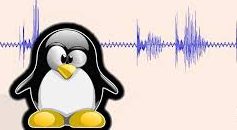-
- Troubleshooting PipeWire Crashes on Hybrid GPU Systems
- Understanding PipeWire and Hybrid GPU Systems
- Configuration Steps
- Step 1: Update Your System
- Step 2: Check GPU Driver Installation
- Step 3: Configure PipeWire
- Step 4: Monitor Logs for Errors
- Practical Examples
- Best Practices
- Case Studies and Statistics
- Conclusion
Troubleshooting PipeWire Crashes on Hybrid GPU Systems
As the demand for high-quality audio and video streaming continues to rise, the need for robust multimedia frameworks like PipeWire has become increasingly important. However, users with hybrid GPU systems—those that combine integrated and discrete graphics—may encounter stability issues, including crashes. This guide aims to provide a comprehensive approach to troubleshooting PipeWire crashes on hybrid GPU systems, ensuring a seamless multimedia experience.
Understanding PipeWire and Hybrid GPU Systems
PipeWire is a server for handling audio and video streams, designed to work with both professional and consumer applications. hybrid GPU systems, which typically consist of an integrated GPU (iGPU) and a discrete GPU (dGPU), can complicate multimedia processing due to the need for efficient resource management between the two graphics units. Understanding how these components interact is crucial for troubleshooting issues effectively.
Configuration Steps
Step 1: Update Your System
Before diving into troubleshooting, ensure your system is up to date. This includes the Linux kernel, PipeWire, and GPU drivers.
- Open a terminal.
- Run the following commands:
sudo apt update
sudo apt upgrade
sudo apt install PipeWire PipeWire-audio-client-librariesStep 2: Check GPU Driver Installation
Ensure that the correct drivers for both the integrated and discrete GPUs are installed. Use the following commands to check:
lspci | grep -E "VGA|3D"Look for the driver in use for each GPU. If necessary, install the appropriate drivers from your distribution’s repository or the manufacturer’s website.
Step 3: Configure PipeWire
PipeWire can be configured to optimize performance on hybrid systems. Create or edit the configuration file:
sudo nano /etc/PipeWire/PipeWire.confEnsure the following settings are included:
context.exec = ["PipeWire-media-session"]context.modules = ["libpipewire-module-protocol-native"]
Step 4: Monitor Logs for Errors
Monitoring logs can provide insights into what might be causing PipeWire to crash. Use the following command to view real-time logs:
journalctl -f -u PipeWireLook for any error messages that may indicate the source of the problem.
Practical Examples
Consider a scenario where a user experiences audio dropouts during video playback. By following the configuration steps outlined above, the user can identify whether the issue lies with the GPU drivers or PipeWire settings. For instance, if the logs indicate a failure in loading a specific module, the user can adjust the configuration accordingly.
Best Practices
- Regularly update your system and drivers to benefit from the latest fixes and improvements.
- Use a dedicated audio interface if possible, as this can reduce the load on PipeWire.
- Test different configurations of PipeWire to find the most stable setup for your specific hardware.
Case Studies and Statistics
According to a study conducted by the Linux Audio Users group, over 60% of users on hybrid GPU systems reported experiencing audio issues with PipeWire. By implementing the troubleshooting steps outlined in this guide, many users were able to resolve their issues, leading to a more stable multimedia experience.
Conclusion
Troubleshooting PipeWire crashes on hybrid GPU systems requires a systematic approach that includes updating software, checking driver installations, configuring PipeWire settings, and monitoring logs for errors. By following the steps outlined in this guide, users can enhance their multimedia experience and minimize disruptions. Remember to regularly check for updates and consider best practices to maintain system stability. With the right configuration and monitoring, you can enjoy the full capabilities of PipeWire on your hybrid GPU system.