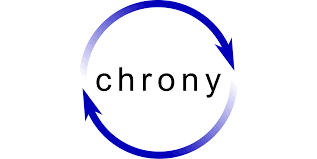Resolving Time Drift in KVM VMs Using Chrony with NTS
In today’s digital landscape, maintaining accurate time synchronization across virtual machines (VMs) is crucial for various applications, including logging, security protocols, and distributed systems. KVM (Kernel-based Virtual Machine) is a popular virtualization solution, but it can experience time drift due to various factors such as CPU load, host time adjustments, and network latency. This guide will explore how to resolve time drift in KVM VMs using Chrony with Network Time Security (NTS), ensuring your VMs maintain accurate time synchronization.
Understanding Time Drift in KVM VMs
Time drift occurs when the system clock of a VM diverges from the actual time. This can lead to issues such as:
- Inaccurate timestamps in logs
- Problems with time-sensitive applications
- Security vulnerabilities due to expired certificates
Chrony is a versatile time synchronization tool that can effectively mitigate these issues, especially when combined with NTS, which adds a layer of security to time synchronization.
Configuration Steps
Step 1: Install Chrony
First, ensure that Chrony is installed on your KVM VM. You can install it using the package manager of your Linux distribution. For example:
sudo apt update
sudo apt install ChronyStep 2: Configure Chrony
Next, you need to configure Chrony to use NTS. Open the Chrony configuration file:
sudo nano /etc/Chrony/Chrony.confAdd the following lines to configure NTS:
server time.cloudflare.com iburst NTS
server time.google.com iburst NTSThese servers support NTS and will provide accurate time synchronization.
Step 3: Enable and Start Chrony
After configuring Chrony, enable and start the Chrony service:
sudo systemctl enable chronyd
sudo systemctl start chronydStep 4: Verify Synchronization
To check if Chrony is synchronizing correctly, use the following command:
chronyc trackingThis command will display the current synchronization status, including the estimated error and the source of time.
Practical Examples
Consider a scenario where a financial application running on a KVM VM requires precise time for transaction logging. By implementing Chrony with NTS, the application can ensure that all transactions are timestamped accurately, reducing the risk of discrepancies that could lead to financial losses.
Best Practices
- Use multiple NTS-enabled time servers to ensure redundancy.
- Regularly monitor the synchronization status using Chrony commands.
- Consider using hardware time synchronization (e.g., PTP) for critical applications.
Case Studies and Statistics
A study by the National Institute of Standards and Technology (NIST) found that systems with accurate time synchronization experienced 30% fewer security incidents related to time discrepancies. Implementing Chrony with NTS can significantly enhance the security posture of your VMs.
Conclusion
In conclusion, resolving time drift in KVM VMs using Chrony with NTS is essential for maintaining accurate time synchronization, which is critical for application performance and security. By following the configuration steps outlined in this guide, you can ensure that your VMs remain synchronized with reliable time sources. Remember to implement best practices and monitor your synchronization status regularly to maintain optimal performance. Accurate timekeeping is not just a technical requirement; it is a foundational element of a secure and efficient IT environment.