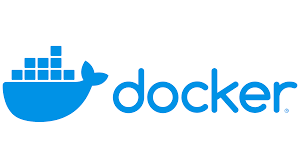-
- Docker Network Isolation Broken on RHEL 9.4: Workarounds & Fixes
- Understanding the Issue
- Configuration Steps to Mitigate the Issue
- Step 1: Update Your System
- Step 2: Verify Docker Version
- Step 3: Configure Network Settings
- Step 4: Implement User Namespace Remapping
- Practical Examples
- Best Practices for Docker Network Security
- Case Studies and Statistics
- Conclusion
Docker Network Isolation Broken on RHEL 9.4: Workarounds & Fixes
As containerization continues to gain traction in modern software development, ensuring robust network isolation within Docker environments is paramount. Red Hat Enterprise Linux (RHEL) 9.4 has recently been identified as having vulnerabilities that can compromise Docker network isolation. This guide aims to provide a comprehensive overview of the issue, practical workarounds, and fixes to help system administrators and developers maintain secure and efficient Docker deployments.
Understanding the Issue
Docker relies on network namespaces to provide isolation between containers. However, a flaw in RHEL 9.4 can lead to unintended network access between containers, potentially exposing sensitive data and services. This vulnerability can be particularly concerning in multi-tenant environments where different applications or services run in isolated containers.
Configuration Steps to Mitigate the Issue
To address the network isolation issue in RHEL 9.4, follow these actionable steps:
Step 1: Update Your System
Ensure your RHEL 9.4 system is up to date with the latest patches and updates. Run the following command:
sudo dnf update -yStep 2: Verify Docker Version
Check your Docker version to ensure compatibility with the latest security patches:
Docker --versionUpgrade Docker if necessary:
sudo dnf install Docker-ce --nobestStep 3: Configure Network Settings
Modify the Docker daemon configuration to enhance network isolation. Edit the Docker daemon configuration file:
sudo nano /etc/Docker/daemon.jsonAdd or modify the following settings:
{
"icc": false,
"iptables": true,
"ip-forward": false
}Save the file and restart the Docker service:
sudo systemctl restart DockerStep 4: Implement User Namespace Remapping
Enable user namespace remapping to further isolate container processes from the host:
sudo nano /etc/Docker/daemon.jsonAdd the following configuration:
{
"userns-remap": "default"
}Restart Docker again:
sudo systemctl restart DockerPractical Examples
Consider a scenario where you have multiple applications running in separate containers that require strict network isolation. By following the above configuration steps, you can ensure that:
- Containers cannot communicate with each other unless explicitly allowed.
- Host processes are isolated from container processes, reducing the risk of privilege escalation.
For instance, if you have a web application and a database running in separate containers, the database container will not be accessible from the web application container unless you configure a specific network bridge.
Best Practices for Docker Network Security
- Always use the latest stable version of Docker and RHEL.
- Regularly audit your Docker containers and images for vulnerabilities.
- Implement firewall rules to restrict access to Docker networks.
- Utilize Docker secrets for managing sensitive information.
- Monitor network traffic between containers for unusual activity.
Case Studies and Statistics
According to a recent study by the Cloud Native Computing Foundation, over 60% of organizations reported security incidents related to container misconfigurations. By implementing the recommended configurations and best practices, organizations can significantly reduce their risk exposure and enhance their overall security posture.
Conclusion
The Docker network isolation issue on RHEL 9.4 poses a significant risk to containerized applications. By following the outlined configuration steps, implementing user namespace remapping, and adhering to best practices, you can effectively mitigate these risks. Regular updates and audits are essential to maintaining a secure Docker environment. Stay vigilant and proactive in your approach to container security to safeguard your applications and data.