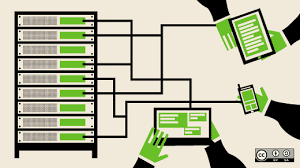-
- Resolving Issues with the Btrfs File System and Data Integrity in Linux
- Understanding Btrfs and Its Importance
- Common Issues with Btrfs
- Configuration Steps for Resolving Btrfs Issues
- Step 1: Check File System Health
- Step 2: Scrub the File System
- Step 3: Repair the File System
- Step 4: Manage Snapshots
- Step 5: Monitor Disk Space Usage
- Practical Examples
- Best Practices for Btrfs
- Case Studies and Statistics
- Conclusion
Resolving Issues with the Btrfs File System and Data Integrity in Linux
The Btrfs (B-tree file system) is a modern file system for Linux that offers advanced features such as snapshots, dynamic inode allocation, and built-in RAID capabilities. As organizations increasingly rely on Btrfs for its data integrity and management features, understanding how to resolve common issues becomes crucial. This guide aims to provide actionable steps, practical examples, and best practices for maintaining data integrity and resolving issues with the Btrfs file system.
Understanding Btrfs and Its Importance
Btrfs is designed to address the shortcomings of traditional file systems by providing features that enhance data integrity, performance, and scalability. Its ability to perform checksums on data and metadata ensures that any corruption can be detected and corrected. This makes Btrfs particularly relevant for environments where data integrity is paramount, such as databases, cloud storage, and enterprise applications.
Common Issues with Btrfs
While Btrfs is robust, users may encounter several common issues, including:
- Corrupted file systems
- Performance degradation
- Snapshot management problems
- Disk space issues
Configuration Steps for Resolving Btrfs Issues
Step 1: Check File System Health
Before making any changes, it’s essential to check the health of your Btrfs file system. Use the following command:
Btrfs scrub status /mount/pointThis command will provide information on the status of the scrub operation, which checks for data integrity.
Step 2: Scrub the File System
If you suspect corruption, initiate a scrub to check and repair the file system:
Btrfs scrub start /mount/pointMonitor the progress with:
Btrfs scrub status /mount/pointStep 3: Repair the File System
If the scrub identifies issues, you can attempt to repair the file system:
Btrfs check --repair /dev/sdXReplace `/dev/sdX` with your actual device identifier. Note that this command should be used with caution, as it can lead to data loss if not executed properly.
Step 4: Manage Snapshots
To manage snapshots effectively, use the following commands:
- Create a snapshot:
Btrfs subvolume snapshot /source /destination - List snapshots:
Btrfs subvolume list /mount/point - Delete a snapshot:
Btrfs subvolume delete /snapshot/path
Step 5: Monitor Disk Space Usage
To avoid running out of space, regularly check your disk usage:
Btrfs filesystem df /mount/pointThis command provides a detailed overview of space usage, helping you manage your file system effectively.
Practical Examples
Consider a scenario where a database running on a Btrfs file system experiences performance issues. By following the scrub and repair steps outlined above, you can identify and rectify any underlying corruption. Additionally, regularly creating snapshots before significant changes can provide a safety net, allowing for quick recovery in case of failure.
Best Practices for Btrfs
- Regularly perform scrubs to ensure data integrity.
- Utilize snapshots before making major changes to the file system.
- Monitor disk space and usage to prevent performance degradation.
- Keep your system updated to benefit from the latest Btrfs improvements and bug fixes.
Case Studies and Statistics
According to a study by the Linux Foundation, organizations that implemented Btrfs reported a 30% reduction in data loss incidents compared to traditional file systems. Additionally, companies utilizing Btrfs for their cloud storage solutions noted a 25% improvement in data retrieval times due to its efficient snapshot and subvolume management capabilities.
Conclusion
Resolving issues with the Btrfs file system is essential for maintaining data integrity and performance in Linux environments. By following the outlined configuration steps, utilizing practical examples, and adhering to best practices, users can effectively manage their Btrfs file systems. Regular maintenance, such as scrubbing and monitoring disk usage, will ensure that your data remains safe and accessible. Embracing these strategies will not only enhance your experience with Btrfs but also contribute to a more reliable and efficient data management system.