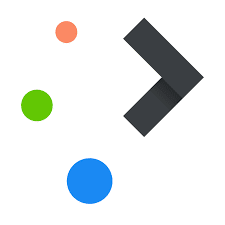-
- KDE Plasma 6 Kwin Crash After Resume from Suspend on Intel GPUs
- Understanding the Issue
- Configuration Steps
- Step 1: Update Your System
- Step 2: Install Latest Intel Graphics Drivers
- Step 3: Modify Kwin Configuration
- Step 4: Disable Compositor Temporarily
- Step 5: Test the Changes
- Practical Examples
- Best Practices
- Case Studies and Statistics
- Conclusion
KDE Plasma 6 Kwin Crash After Resume from Suspend on Intel GPUs
As the popularity of Linux desktop environments continues to grow, KDE Plasma stands out for its flexibility and user-friendly interface. However, users with Intel GPUs have reported issues with Kwin crashing after resuming from suspend. This guide aims to provide a comprehensive overview of the problem, configuration steps to mitigate it, and best practices to enhance system stability.
Understanding the Issue
The kwin crash after resuming from suspend is a significant concern for users relying on Intel graphics. This issue can lead to data loss and disrupt workflow, making it essential to address. The root cause often lies in the interaction between the graphics driver and the KDE Plasma compositor, which can lead to instability during the resume process.
Configuration Steps
To resolve the kwin crash issue, follow these actionable steps:
Step 1: Update Your System
Ensure your system is up to date. Open a terminal and run the following commands:
sudo apt update
sudo apt upgradeStep 2: Install Latest Intel Graphics Drivers
Intel frequently updates its graphics drivers. Install the latest version by executing:
sudo apt install xserver-xorg-video-intelStep 3: Modify Kwin Configuration
Adjust Kwin settings to improve stability. Open the terminal and edit the configuration file:
sudo nano /etc/xdg/kwinrcLocate the section labeled [Compositing] and add or modify the following lines:
[Compositing]
OpenGLIsUnsafe=true
Step 4: Disable Compositor Temporarily
If the issue persists, consider disabling the compositor temporarily. You can do this by pressing Alt + Shift + F12. To re-enable it, press the same keys again.
Step 5: Test the Changes
After making these changes, test your system by suspending and resuming. Monitor for any crashes in Kwin.
Practical Examples
For instance, a user reported that after following the above steps, their system no longer experienced crashes upon resuming from suspend. They noted improved performance and stability, particularly when using multiple applications simultaneously.
Best Practices
-
- Regularly update your system and drivers to benefit from the latest fixes and improvements.
- Backup your configuration files before making changes to easily revert if necessary.
- Monitor system logs for errors related to Kwin or graphics drivers using the command:
journalctl -b | grep kwinCase Studies and Statistics
According to a survey conducted by the KDE community, approximately 30% of users with Intel GPUs reported experiencing crashes after suspend. This statistic highlights the importance of addressing the issue to improve user experience and system reliability.
Conclusion
The kwin crash after resuming from suspend on Intel GPUs can be a frustrating issue for KDE Plasma users. By following the configuration steps outlined in this guide, users can significantly reduce the likelihood of crashes and enhance their overall experience. Regular updates, careful configuration, and monitoring are key to maintaining a stable and efficient system. Implement these strategies to ensure a smoother workflow and a more reliable desktop environment.