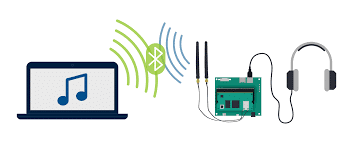-
- Resolving Bluetooth LE Audio Device Pairing Issues
- Understanding Bluetooth LE Audio
- Common Pairing Issues
- Configuration Steps to Resolve Pairing Issues
- Step 1: Check Device Compatibility
- Step 2: Update Firmware and Software
- Step 3: Reset Bluetooth Settings
- Step 4: Remove Previous Pairings
- Step 5: Re-pair the Devices
- Step 6: Check for Interference
- Step 7: Charge Devices
- Practical Examples
- Best Practices for Bluetooth LE Audio Pairing
- Case Studies and Statistics
- Conclusion
Resolving Bluetooth LE Audio Device Pairing Issues
Bluetooth Low Energy (LE) audio technology is revolutionizing the way we connect and interact with audio devices. With its low power consumption and high-quality audio streaming capabilities, LE audio is becoming increasingly popular in various applications, from headphones to hearing aids. However, users often encounter pairing issues that can hinder their experience. This guide aims to provide a comprehensive approach to resolving Bluetooth LE Audio device pairing issues, ensuring a seamless connection and optimal performance.
Understanding Bluetooth LE Audio
Bluetooth LE Audio is designed to provide high-quality audio streaming while consuming minimal power. It utilizes the LC3 codec, which offers better audio quality at lower bit rates compared to traditional Bluetooth audio codecs. Understanding the fundamentals of Bluetooth LE Audio is crucial for troubleshooting pairing issues effectively.
Common Pairing Issues
Before diving into the resolution steps, it’s essential to identify common pairing issues that users may face:
- Device compatibility problems
- Outdated firmware or software
- Interference from other wireless devices
- Incorrect Bluetooth settings
- Low battery levels in devices
Configuration Steps to Resolve Pairing Issues
Step 1: Check Device Compatibility
Ensure that both the audio device and the source device (e.g., smartphone, tablet) support Bluetooth LE Audio. Refer to the manufacturer’s specifications for compatibility details.
Step 2: Update Firmware and Software
Outdated firmware can lead to connectivity issues. Follow these steps to update:
- For smartphones, go to Settings > Software Update.
- For audio devices, check the manufacturer’s app or website for firmware updates.
Step 3: Reset Bluetooth Settings
Resetting Bluetooth settings can resolve many connectivity issues. Here’s how:
- On Android: Go to Settings > System > Reset Options > Reset Wi-Fi, mobile & Bluetooth.
- On iOS: Go to Settings > General > Reset > Reset Network Settings.
Step 4: Remove Previous Pairings
Clearing previous pairings can help establish a new connection:
- On your source device, navigate to Bluetooth settings.
- Find the audio device in the list and select Forget or Remove.
Step 5: Re-pair the Devices
After removing previous pairings, attempt to re-pair the devices:
- Put the audio device in pairing mode (refer to the user manual).
- On the source device, go to Bluetooth settings and select the audio device from the list.
Step 6: Check for Interference
Ensure that there are no other devices causing interference. Move away from other wireless devices, such as Wi-Fi routers or microwaves, and try pairing again.
Step 7: Charge Devices
Low battery levels can affect Bluetooth performance. Ensure both devices are adequately charged before attempting to pair.
Practical Examples
Consider a scenario where a user is trying to connect their new Bluetooth LE headphones to a smartphone. After following the configuration steps outlined above, they discover that:
- The headphones were not in pairing mode.
- The smartphone’s Bluetooth was turned off.
By ensuring both devices were ready for pairing, the user successfully connected their headphones, demonstrating the importance of following each step carefully.
Best Practices for Bluetooth LE Audio Pairing
To enhance performance and stability when using Bluetooth LE Audio devices, consider the following best practices:
- Keep devices updated with the latest firmware.
- Regularly check for compatibility with new devices.
- Minimize the number of active Bluetooth connections to reduce interference.
- Store devices in a location free from physical obstructions.
Case Studies and Statistics
A recent study by the Bluetooth Special Interest Group (SIG) indicated that over 70% of users experienced pairing issues with Bluetooth devices at some point. This statistic underscores the importance of understanding and resolving these issues effectively.
Conclusion
Bluetooth LE Audio technology offers significant advantages in audio quality and power efficiency. However, pairing issues can disrupt the user experience. By following the actionable steps outlined in this guide, users can effectively troubleshoot and resolve common pairing problems. Remember to keep devices updated, check compatibility, and follow best practices to ensure a seamless audio experience. With these insights, you can confidently navigate the world of Bluetooth LE Audio and enjoy uninterrupted connectivity.